PHP, like most modern programming languages, allows you to break down your code into smaller, reusable pieces. Instead of writing the same code over and over again, you can use file inclusion techniques to bring external files into your current script. This is where PHP’s include and require functions come into play. They allow you to include the content of one PHP file inside another, which is essential for keeping your code organized, reusable, and easier to maintain.
In this blog, we'll explore how to include files in PHP using include and require, understand their differences, and see practical examples of how they are used in real-world applications.
Why Use include and require?
There are several benefits to using include and require in PHP:
- Code reusability: Write a piece of code once and use it across multiple files.
- Maintainability: Centralize commonly used logic, such as database connections or header/footer templates, to make updates easier.
- Separation of concerns: Keep different aspects of your application (e.g., HTML, database, functions) organized in separate files.
Typical Use Cases:
- Including reusable header and footer templates in multiple pages.
- Centralizing a database connection file for use in various scripts.
- Using a file that contains commonly used functions across different parts of an application.
The include Statement
The include statement in PHP is used to insert the content of one PHP file into another. It reads the specified file and executes the code as if it was written directly in the current file. This is especially useful for including reusable components like headers, footers, or shared functions.
Syntax:
include 'path/to/file.php';
Example:
Suppose we have a header file header.php that contains HTML for the top part of a webpage:
<!-- header.php -->
<header>
<h1>Welcome to My Website</h1>
</header>
We can include this file in multiple pages of our website using the include statement:
<!-- index.php -->
<?php include 'header.php'; ?>
<p>This is the main content of the homepage.</p>
Behavior of include:
-
Non-fatal errors: If the specified file cannot be found or is inaccessible, PHP will throw a warning, but the script will continue executing.
Example of a missing file:
include 'nonexistentfile.php'; echo "This message will still display!";Output:
Warning: include(nonexistentfile.php): failed to open stream: No such file or directory in /path/to/file.php on line 1 This message will still display!
The require Statement
The require statement works similarly to include, but with one key difference: if the file being included is not found or fails to load, PHP will throw a fatal error and stop script execution.
Syntax:
require 'path/to/file.php';
Example:
<?php
<!-- database.php -->
$host = 'localhost';
$user = 'root';
$password = '';
$database = 'my_db';
Now in your main script (main.php), you can use require to ensure that this crucial configuration file is included:
<!-- main.php -->
<?php
require 'database.php';
// Connect to the database using the required credentials
Behavior of require:
-
Fatal errors: If the file is missing or cannot be accessed, PHP will produce a fatal error, and the rest of the script will not execute.
Example of a missing file:
require 'nonexistentfile.php'; echo "This message will NOT display!";Output:
Fatal error: require(): Failed opening required 'nonexistentfile.php' in /path/to/file.php on line 1
When to Use require:
- Use
requirewhen the included file is essential for the application to run. For example, configuration files, database connection files, or files containing critical functions should be included withrequirebecause the script cannot continue without them.
include_once and require_once
PHP also provides include_once and require_once to prevent the same file from being included multiple times. This is particularly useful when a file contains class or function definitions that should not be redefined.
include_once:
- Ensures the file is included only once in the current script.
- If the file has already been included, it will not be included again.
Syntax:
include_once 'path/to/file.php';
Example:
include_once 'functions.php'; // Will include the file
include_once 'functions.php'; // This will not include the file again
require_once:
- Works the same as
require, but ensures the file is included only once, preventing multiple inclusions of the same file.
Syntax:
require_once 'path/to/file.php';
Example:
require_once 'config.php'; // Will include the file
require_once 'config.php'; // This will not include the file again
Both include_once and require_once are helpful when working with files that define functions or classes, as re-including them can cause "function already defined" or "class already defined" errors.
Summary of Differences Between include and require
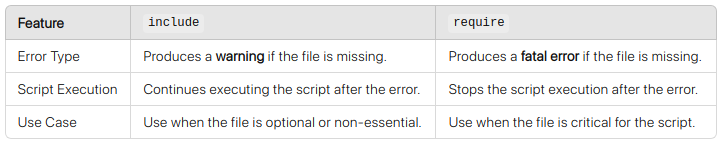
Conclusion
Both include and require are essential tools in PHP that allow you to modularize your code, improving maintainability and reusability. The choice between the two depends on the importance of the included file. If the script can run without the file, use include. If the file is necessary for the script to function, use require. Additionally, include_once and require_once ensure that a file is included only once, preventing errors from multiple inclusions.
By using these functions wisely, you can keep your PHP code organized and efficient, which is crucial for building scalable and maintainable web applications.
