Elasticsearch is one of the most popular search and analytics engines, widely used for powering search functionalities and analyzing large datasets. At its core, Elasticsearch provides flexible and efficient ways to query data, and understanding the Query Context and Filter Context is key to unlocking its full potential. While they might sound similar, these contexts serve distinct purposes, and grasping their differences can significantly enhance your search performance and accuracy.
In this blog post, we’ll explore the concepts of Query Context and Filter Context in Elasticsearch, highlight their differences, and provide practical use cases to help you choose the right one.
What is Query Context in Elasticsearch?
The Query Context determines how relevant a document is to your query. This context evaluates each document against your query and assigns a relevance score. The higher the score, the more closely the document matches your query.
Key Features of Query Context:
-
Relevance Scoring:
- Queries in this context calculate a relevance score based on factors like term frequency, inverse document frequency, and field-length normalization.
- Example: Searching for
"red shoes"ranks documents with more occurrences of "red" and "shoes" higher in the results.
-
Use Case:
- Use Query Context when your goal is to retrieve results in a ranked order by relevance, such as for e-commerce search or content discovery.
-
Queries in Query Context:
- Common queries in this context include
match,multi_match,query_string, andsimple_query_string.
- Common queries in this context include
Example:
Here’s an example of a match query in Query Context:
{
"query": {
"match": {
"description": "red shoes"
}
}
}
In this query, Elasticsearch calculates a relevance score for each document containing the words "red" and "shoes." The results are sorted by relevance, with the most relevant documents appearing first.
What is Filter Context in Elasticsearch?
The Filter Context focuses on whether a document matches specific criteria or not. Unlike Query Context, it doesn’t calculate a relevance score. Instead, it answers a simple yes/no question: Does this document meet the conditions of the filter?
Key Features of Filter Context:
-
No Relevance Scoring:
- Documents are either included or excluded based on the filter criteria. There’s no ranking.
-
Performance Optimization:
- Filters are cacheable. Elasticsearch can reuse results of a filter for subsequent queries, making them very efficient for frequently used conditions.
-
Use Case:
- Use Filter Context for queries where relevance is not important but accuracy and speed are critical, such as applying category filters, date ranges, or permissions.
-
Queries in Filter Context:
- Common filters include
term,range,exists, andprefix.
- Common filters include
Example:
Here’s an example of a filter query:
{
"query": {
"bool": {
"filter": {
"term": {
"category": "shoes"
}
}
}
}
}
In this query, Elasticsearch retrieves documents where the category is "shoes" without calculating relevance scores.
Key Differences Between Query Context and Filter Context
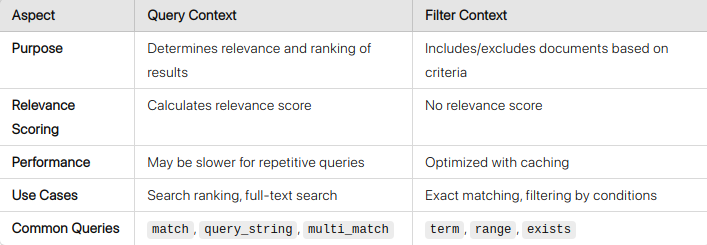
Query Context and Filter Context Together
In most real-world applications, you’ll need to combine Query Context and Filter Context for optimal results. Elasticsearch provides the bool query to allow such combinations. Here’s how you can use both contexts in a single query:
Example:
{
"query": {
"bool": {
"must": {
"match": {
"description": "red shoes"
}
},
"filter": {
"term": {
"category": "shoes"
}
}
}
}
}
- Query Context: The
mustclause ensures that documents containing "red shoes" are evaluated for relevance. - Filter Context: The
filterclause ensures that only documents in the "shoes" category are considered.
This combination allows Elasticsearch to return relevant documents while applying performance-efficient filters.
Conclusion
Understanding the distinction between Query Context and Filter Context in Elasticsearch is vital for building efficient and effective search applications. Query Context helps in ranking results by relevance, while Filter Context ensures precise and fast filtering. By using them wisely—individually or in combination—you can create robust search solutions that meet diverse business needs.
Experiment with both contexts and tailor your queries to your use cases. Whether you’re optimizing e-commerce search, building analytics dashboards, or powering a custom search engine, mastering these concepts will elevate your Elasticsearch skills to the next level.
